Shared vs. Dedicated Hosting: What’s Right for You?
Shared vs. Dedicated Hosting: What’s Right for You? How to Choose the Perfect Domain...
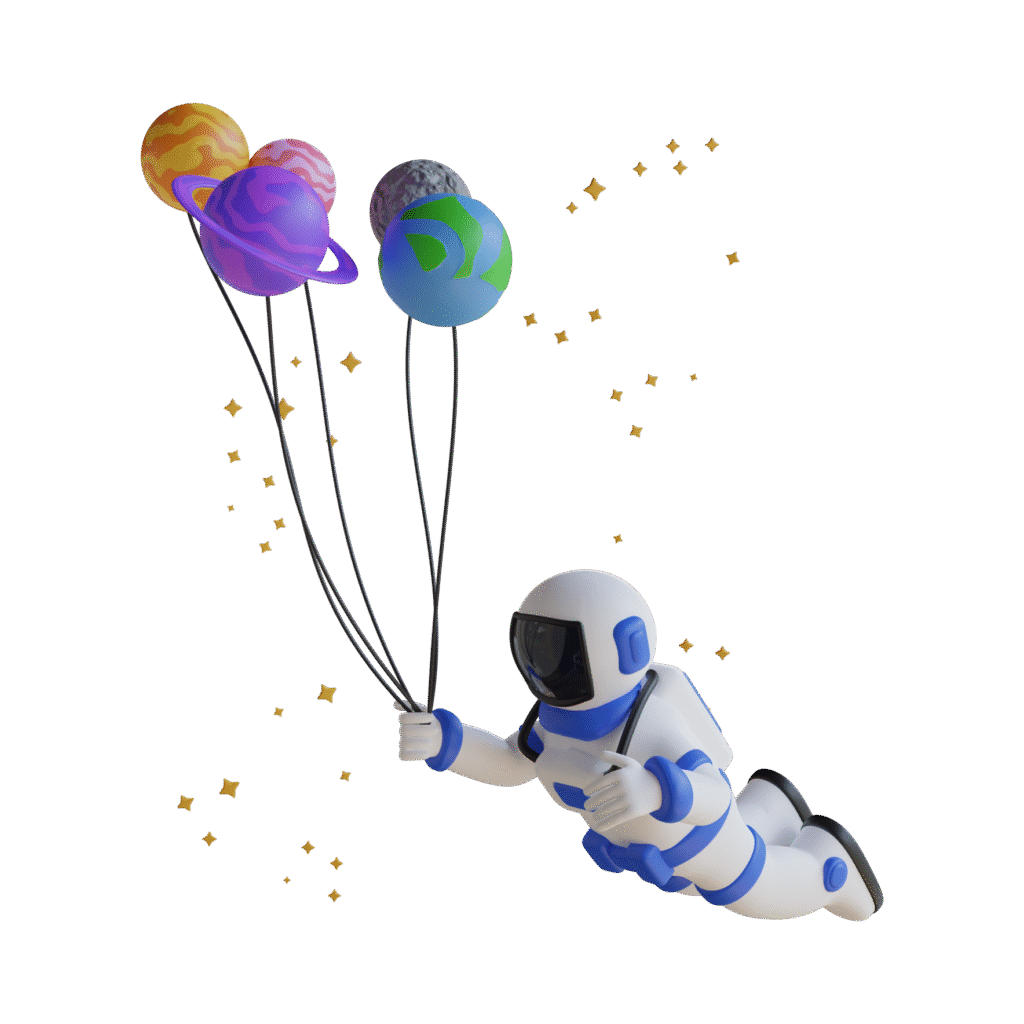

Have you noticed your website taking longer to load than usual? A slow website not only frustrates your visitors but also affects your ranking on search engines like Google. One of the most common (and overlooked) reasons for slow website speed is your hosting provider.
In this blog, we’ll explain how hosting affects your website’s speed—and what you can do to fix it.
Why Website Speed Matters
Website speed plays a big role in user experience. People expect sites to load within 2–3 seconds. If it takes longer, they’re more likely to leave before even seeing your content.
Slow websites can lead to:
High bounce rates
Lower search engine rankings
Poor user experience
Fewer sales or leads
Now, let’s look at how hosting impacts that speed.
How Hosting Affects Your Website Speed
1. Server Quality
Your website is stored on a server. If the server is slow or overloaded, your site will take longer to load. Cheap hosting providers often put too many websites on one server, which slows down performance.
At Aerpn, we use secure and reliable servers with proper resource allocation to ensure smooth and fast performance.
2. Server Location
The physical distance between your server and your visitors can affect load times. If your server is in a different region, data takes longer to travel. This causes delays for your users.
We help you choose the best hosting location based on where your visitors are coming from.
3. Shared vs. Dedicated Hosting
In shared hosting, your website shares resources with other sites. If one of those sites gets a traffic spike, your site could slow down too.
Dedicated hosting gives you full control and better speed but is more expensive. If your site is growing, you may need to upgrade.
4. Bandwidth and Storage Limits
If your hosting plan has limited bandwidth or storage, your site might load slower during busy times or fail to load entirely. Always choose a hosting plan that fits your website traffic and size.
5. Caching and Optimization Tools
Good hosting providers offer built-in tools for caching, compression, and performance optimization. These tools help your website load faster by reducing the amount of data that needs to be sent each time a page loads.
Aerpn provides optimization features to help improve load times without any technical hassle.
How to Speed Up Your Website
If your site is running slow, here are a few things you can do:
Upgrade your hosting plan
Move to a better hosting provider
Enable caching and use a content delivery network (CDN)
Optimize images and files
Keep your website updated

Aliquam lorem ante, dapibus in, viverra quis, feugiat a, tellus. Phasellus viverra nulla ut metus varius laoreet. Quisque rutrum. Aenean imperdiet. Etiam ultricies nisi vel augue. Curabitur ullamcorper ultricies nisi. Nam eget dui. Etiam rhoncus. Maecenas tempus, tellus eget condimentum rhoncus, sem quam semper libero, sit amet adipiscing sem neque sed ipsum.
Shared vs. Dedicated Hosting: What’s Right for You? How to Choose the Perfect Domain...
Why Every Business Needs a Professional Email Address Blog Why Every Business Needs a...
Top 10 Website Must-Haves for Small Businesses in 2025 Blog Protecting The Digital Kingdom...